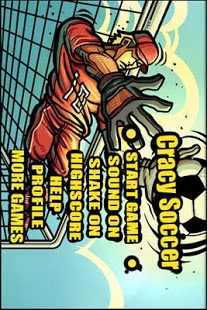Soccer (Goal Keeper) -G-Sensor 1.3.9
Free Version
Publisher Description
Welcome to our soccer (football) game! This is the Second version with new graphic. Please tilt your phone and stop the coming soccer ( football )! Global top keeper list needs you now!
Be patient with this soccer ( football ) game. It is designed to be a high-tactic game so that do not be frustrated by the failure at the beginning! Please carefully read the instructions:
Instructions of this soccer ( football ) game:
The computer will shoot soccers, boots, and bombs in five directions that are indicated by the green line at the bottom of your screen. The green line is divided into five sections and you could tilt your phone to make the yellow gravity ball in the same direction as the coming soccer. Then, the soccer is saved by you and you will get 5 mark. If you save the soccers continuously, you will get the combo marks!!!! If you miss any soccer, the combo reward will be stopped unfortunately:(
Be aware of the non-soccer things: bombs and boots. The boots will reduce your mark by 20 and consecutive bombs by 40, 60,...! The bombs will freeze you so that you could do nothing but miss many many soccers! The more important, if you get any non-soccer thing, your combo of saving soccers will be interrupted!
Enjoy your soccer ( football ) game!
Keyword: Soccer; Football; Goal; Keeper; Sports
About Soccer (Goal Keeper) -G-Sensor
Soccer (Goal Keeper) -G-Sensor is a free app for Android published in the Other list of apps, part of Games & Entertainment.
The company that develops Soccer (Goal Keeper) -G-Sensor is CrownTech. The latest version released by its developer is 1.3.9. This app was rated by 1 users of our site and has an average rating of 3.0.
To install Soccer (Goal Keeper) -G-Sensor on your Android device, just click the green Continue To App button above to start the installation process. The app is listed on our website since 2012-02-11 and was downloaded 187 times. We have already checked if the download link is safe, however for your own protection we recommend that you scan the downloaded app with your antivirus. Your antivirus may detect the Soccer (Goal Keeper) -G-Sensor as malware as malware if the download link to com.crowntech.soccer2 is broken.
How to install Soccer (Goal Keeper) -G-Sensor on your Android device:
- Click on the Continue To App button on our website. This will redirect you to Google Play.
- Once the Soccer (Goal Keeper) -G-Sensor is shown in the Google Play listing of your Android device, you can start its download and installation. Tap on the Install button located below the search bar and to the right of the app icon.
- A pop-up window with the permissions required by Soccer (Goal Keeper) -G-Sensor will be shown. Click on Accept to continue the process.
- Soccer (Goal Keeper) -G-Sensor will be downloaded onto your device, displaying a progress. Once the download completes, the installation will start and you'll get a notification after the installation is finished.